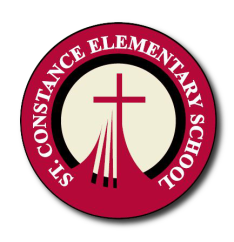SCS Lunch Ordering
Important note before you begin: IF you are eligible for free or reduced meals, please go in and create an account, REGISTER FIRST & DO NOT ADD ITEMS TO YOUR SHOPPING CART. Please email stconstancehotlunch@gmail.com so your status can be updated. Once your eligibility status (free or reduced-price meals) is updates you will receive a confirmation email and can begin ordering.
*****Getting Started*****
Go To: HTTPS://fspro.BOONLI.COM - (please bookmark this page)
Click on Create an Account: Password is SC163 (password is case sensitive)
Create the account profile (parent information). Select “Ordering for Others” and set up your child(ren) as a student.
Sign In with your username & password
To begin ordering, click on the calendar date. All meals include milk. Only order milk if you want a 2nd milk or milk only.
Ordering for more than 1 person? Please be sure to add all items for your student(s) into the shopping cart BEFORE checking out.
Be sure to proceed to checkout and process your payment. Orders that are left in the shopping cart will NOT be processed and your student(s) will not be included in the lunch service.
PAYMENT INFORMATION: The program accepts payments by Credit Card only: (Visa, MasterCard &Discover, also prepaid Visa/MasterCard.)
FAQ’s
PROGRAM INFO- Important information changes each month
TECHNICAL SUPPORT (problems with the website): email support@boonli.com or call 1-800/381-6511
Ordering will be open the prior month from the 1st through the 15th. EX: Ordering for October will be open September 1st lock out on September 15th. Orders and changes can be made anytime from the 1st to the 15th.
Allergen and Nutritional information: visit www.fspro.com